Since October, we haven’t been resting! 🚀 We’ve been hard at work delivering new features and fixes across our tools to make your Polarion experience smoother and more efficient.
We’re also expanding our team, which means even more added value for our amazing customers. With your feedback and a growing team, we’re committed to delivering innovations even faster.
Let’s dive into what’s new in our latest updates! ⬇️
Nextedy RISKSHEET
Risksheet 25.2: Smarter Exports, Clearer Filtering, and Performance Boosts
The latest Risksheet 25.2 release introduces key enhancements to usability, exports, and filtering efficiency. Users can now focus only on changed items (added, updated, or removed) in Risksheet and exports, helping them quickly identify key modifications without distraction from unchanged data.
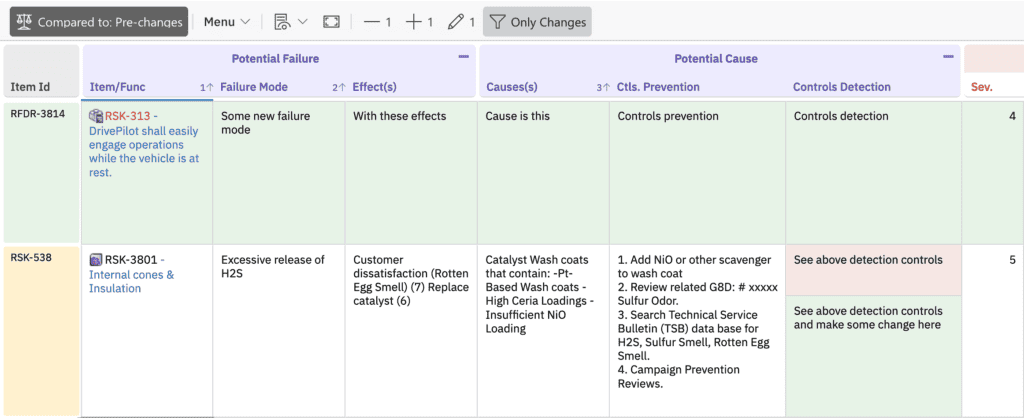
PDF exports now offer better formatting for empty cells, displaying “N/A” indicators to improve clarity. Additionally, Risksheet comparison exports to PDF can now include a configurable cover page, providing contextual details such as the compared revisions. Performance optimizations ensure faster handling of merged cells in PDF and Excel exports, improving efficiency in large datasets.
Filtering has been made more intuitive with a funnel icon in the footer and real-time row count updates reflecting visible filtered data. Moreover, Risksheet’s customizability has been enhanced by exposing Polarion services in Velocity scripts, enabling more advanced configurations tailored to user needs.
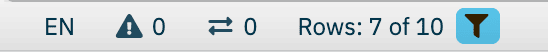
Full list of changes
- [feature] NPT-455 – Show only changed (added, updated, removed) items in Risksheet and its exports
- [improvement] Display correct class name in Polarion logs
- [improvement] NPT-517 – Optimize processing of merged Risksheet cells for PDF/Excel export
- [improvement] NPT-518 – More visible indication of applied filters in Risksheet
- Applied filter is indicated by funnel icon in the footer
- Row count in the footer displays how many filtered rows are visible
- [improvement] NPT-649 – Do not show revision icons when loading Risksheet from revision
- [improvement] NPT-671 – Special PDF export cover page for Risksheet compare
- Exporting compare to PDF displays what Risksheet revisions are compared
- Apply this change to your existing projects by updating the risksheetPdfExport.vm template
- [improvement] NPT-689 – Show N/A in empty cells when exporting Risksheet to PDF
- [improvement] NPT-746 – Expose Polarion services in Velocity context of risksheet.json variables
- [fix] NPT-535 – Setting task.title column readOnly prevents creation of new tasks
- [fix] NPT-634 – Custom tables contain too much whitespace in PDF export
- [fix] NPT-788 – Risksheet save fails on multiEnum column which is not of this type
Risksheet 24.11: Stability and Reliability Fixes
The Risksheet 24.11 release brings important stability improvements, addressing issues related to task creation, linking, data consistency, and view caching. These fixes enhance reliability, ensuring smoother task management, accurate data handling, and a more consistent user experience.
- [fix] NPT-608 – Risksheet compare fails in case of null multi-item link
- [fix] NPT-614 – Newly created tasks cannot be linked to other rows, it gets stored as new
- [fix] NPT-615 – Module properties are cached across view requests
- [fix] NPT-604 – Can’t create new tasks with “backLink”: true parameter
Nextedy GANTT
Gantt 25.2: Stability and Usability Fixes
The Gantt 25.2 release brings important stability and usability improvements, addressing issues related to capacity calculations, visual consistency, tooltips, and template integrity. These fixes ensure a smoother and more reliable planning experience.
- [fix] NPT-729 – A team assignment without a linked parent ‘Team’ cause the capacity calculation to fail.
The system now properly ignores these assignments. - [fix] NPT-766 – Missing tooltip for the “today” marker.
- [fix] NPT-724 – Regression in 25.1.2: Plan markers, enabled by the “sync to plans” feature,
are mistakenly displayed in grey instead of green. - [fix] NPT-765 – Regression in 25.1.1: Empty Nextedy GANTT demo template
Gantt 25.1: Enhanced Troubleshooting, Conflict Handling, and Usability
The Gantt 25.1 release introduces powerful improvements for troubleshooting, conflict resolution, and overall usability. Enhanced logging makes it easier to debug scripts, track requests, and diagnose errors efficiently. Real-time date range conflict handling has been made more robust and scalable, ensuring a smoother scheduling experience. Additionally, new capabilities such as pushing marker flags to the end of the day and an easier setup template for Nextedy Gantt Calendars further improve flexibility.
Full list of changes
- Improved logging to simplify troubleshooting and script debugging
- [improvement] NPT-660 – Config Script errors are notified in widget footer during page editing and detailed error message is displayed as alert
- [improvement] NPT-624 – Item Script errors are logged to server logs only once per unique error message to improve readability of the log
- [improvement] NPT-656 – Asynchronous request for Gantt data are logged including requestorPath to easily trace each request to its page and its parameters
- [fix] NPT-631 – Regression in Polarion 2410: Item script error does not show actual cause of the failure
- Increased robustness of date range conflict handling
- [improvement] NPT-635 – Improved scalability of real-time range conflicts resolution by limiting the cadence of the checks
- [fix] Parent does not update when its child is dragged outside of its range
- [fix] Child with sub-children incorrectly reports a conflict when it is dragged via dragging its parent
- [fix] Date range conflicts are incorrectly reported during weekends
- [fix] Auto-adjusted subtasks do not have their date ranges reset
- [fix] Sub-parents display a date range conflict while being dragged
- [fix] NPT-261- Gantt needs to be reloaded to show parent child range conflict when dragging its children
- [improvement] NPT-686 – Make it possible push a marker flag to end of day in Marker Script
- [improvement] NPT-681 – Template for easy setup of Nextedy Gantt Calendars project
- [fix] NPT-541 – Milestone flags are not showing any tooltip
- [fix] NPT-599 – Work Items in Plans Gantt widget are not sorted according to widget configuration
- [fix] NPT-616 – Auto-scheduling keeps pushing child task to the future when dragging its parent repeatedly
- [fix] NPT-688 – Can’t make changes on Gantt with enabled search after creating a new item/modifying existing one through the pop-up window
- [fix] NPT-692 – Regression in 25.1.0: Cannot install GANTT templates due to NPE
- [fix] NPT-711 – Regression in 24.7.0: Velocity Services are not available in Gantt Config Script
- [fix] NPT-693 – Regression in 25.1.0: Today marker became green
Gantt 24.11: Improved Customization, Performance, and Stability
The Gantt 24.11 release introduces new customization options, improved performance, and key usability enhancements.
A major addition is the Project Work Items enumeration, enabling an alternative way to relate Work Items via an enum custom field. Unlike standard Work Item links, this method enhances usability by allowing users to select related items from a pre-filtered project query, streamlining workflow management. Built-in transaction caching further optimizes data handling and responsiveness.
The Table view now offers to display the assignee column as full name instead of the default initials. The classic project views support additional display customizations by the right-side text. Performance improvements include a faster Team Enum provider and more efficient search handling, boosting scalability. Additionally, this release resolves multiple issues related to page parameters, UI alignment, and scheduling consistency, ensuring a smoother and more intuitive experience.
Full list of changes
- [feature] Project Work Items enums (with transaction cache)
- [improvement] NPT-555 – Different Assignee column options for Table view
- [improvement] NPT-576 – Allow right-side text for items with classic_project (black bar) view
- [improvement] Opening page parameters from fullscreen now exits fullscreen
- [improvement] Faster Team Enum provider (transaction cache)
- [improvement] Reduce number of searches in case of multiple parent roles are selected
- [fix] NPT-524 – shifted page parameter’s dropdown menu
- [fix] NPT-525 – Page Parameters dropdown remains visible after closing the page parameters box using “X”
- [fix] NPT-531 – Page parameter gear icon disappears when refreshing Gantt Chart
- [fix] NPT-551 – Popups misaligned on gantt page parameters
- [fix] NPT-583 – User can’t scroll a long list of Page Parameters
- [fix] NPT-602 – Always edit (no sidebar) gantt shows ‘Edit’ button once you toggle fullscreen mode
- [fix] NPT-617 – NULL assignee is added and can’t be deleted if task is created without assignee
- [fix] NPT-618 – ‘Toggle dragging children together with parent’ not working if both are configured as ‘Item’ type
- [fix] NPT-626 – Gantt loads one item only if we set “Load Children” without ‘Parent role’ and send the error “Failed to parse query:linkedWorkItems:()”
- [fix] NPT-636 – Log4j logging for Nextedy GANTT with correct class name
- [fix] NPT-648 – Vacations not considered if they cross the end of the year date (when loaded this year only)
Nextedy CHECKLIST
Checklist 25.1: Reset on Type Change and Improved Logging
The Checklist 25.1 release introduces automatic checklist resets when a work item type changes, ensuring only relevant checklist items remain active. Users can configure specific checklists to reset based on type transitions, streamlining workflow adaptability. Additionally, logging improvements now ensure correct attribution of entries to the appropriate class name in Polarion, enhancing traceability and debugging.
- [improvement] Log to Polarion with correct class name
- [improvement] NPT-578 – Make it possible to reset checklist on type change
Use nextedy.checklist.checklistsIdsForTypeChanges, resp. (nextedy.checklist._TYPEID.checklistsIdsForTypeChanges)
to specify commas separated list of checklist ids that shall be reset on workitem type change.
Nextedy PLANNINGBOARD
Planningboard 25.2: Stability and Capacity Calculation Fixes
The Planningboard 25.2 release focuses on improving stability and accuracy in capacity calculations. This update resolves an issue where special characters in scripts could cause errors, ensuring smoother performance. Additionally, team capacity calculations have been corrected to accurately derive values from the assigned team project, improving planning reliability.
- [fix] NPT-783 – Planning board NPE due to special characters in script
- [fix] Calculate team capacity from team project if plan is assigned to a team
Planningboard 24.12: Improved Capacity Calculation and Logging
The Planningboard 24.12 release enhances accuracy in capacity calculations by ensuring that plan team capacity is correctly derived from the plan’s project. Additionally, logging improvements provide better traceability and debugging, enhancing overall system reliability.
- [fix] The plan team capacity shall be calculated based on plans project
- [improvement] Logging improvements
Looking Ahead: Monthly Release Updates
We want to thank all our customers for using Nextedy products and for being part of our journey to double the value of Polarion. Your feedback and collaboration help us continuously improve our solutions to better support your workflows.
Starting with this update, we will be publishing monthly release blogs to keep you informed about the latest improvements, new features, and fixes across our products. Stay tuned for regular updates as we continue to enhance the Polarion ecosystem.
For insights into previous updates, check out our Polarion 2410 alignment blog.
Thank you for your trust and support—we look forward to bringing you even more value in the coming months! 🚀
Radek Krotil
Product Manager
