Radek Krotil
This month, we’re bringing major improvements to Gantt and Risksheet, making editing, customization, and risk management more efficient than ever.
In Nextedy Gantt, we’ve expanded inline editing capabilities, giving users more control over the fields editable in the create/edit dialogs. We’ve also refined the resource view and enhanced its customization for a smoother planning experience.
Meanwhile, Nextedy Risksheet takes a big step forward with support for dependent enumerations, improving field filtering based on user selections.
Let’s dive into the details! 🚀
Nextedy GANTT
Gantt 25.3.0: Enhanced History Comparison
The Gantt 25.3.0 release brings key improvements to historical comparisons. Users can now compare Gantt with a historical version using date, baseline, or revision, making it easier to track changes over time.
Newly added tasks are now highlighted in history comparison, improving clarity when reviewing modifications.
Additionally, dependency between the resource calendar settings has been refined for better visual readability.
This release also includes a fix for an issue where an empty ‘Override Today’s Date’ parameter caused errors in the Gantt Widget.
Gantt 25.3.1: Smarter Editing, Better Customization, and Improved Filtering
The Gantt 25.3.1 release is all about making work item creation and editing faster, more flexible, and aligned with your Polarion process. You can now configure which fields appear in the “+New” and edit dialogs, including type-specific fields, enumerations, multi-line text, and more. All standard process behavior—like permissions, required fields, and validations—is fully supported, so you can stay in Gantt without jumping back to Polarion UI.


Not sure if a field is supported? No worries—the system will clearly indicate unsupported fields with a warning. We’re already working on adding support for more field types in future releases. If there’s a specific field you’d like to see supported, feel free to let us know via our technical support or by leaving a comment on this blog post.
We’ve also added improvements to how you visualize and interact with your planning data. You can now display tasks with square borders to match your visual preferences.

If your Gantt chart is filtered by a specific time range, the footer clearly indicates how many rows are visible and provides a tooltip with filter details—so you always know what you’re looking at.

Finally, we’ve squashed a bug affecting the Resource view, where resources with double spaces in their titles weren’t showing correctly.
Gantt 25.3.2: Custom Marker Colors, and Important Fixes
The Gantt 25.3.2 release brings useful enhancements and important fixes that improve both the visual clarity of your planning views and the stability of the Gantt interface – especially for users working with resource-heavy projects.
You can now customize the colors of resource allocation markers to better reflect load thresholds in your team. This can help make overloads or underutilization immediately visible at a glance.
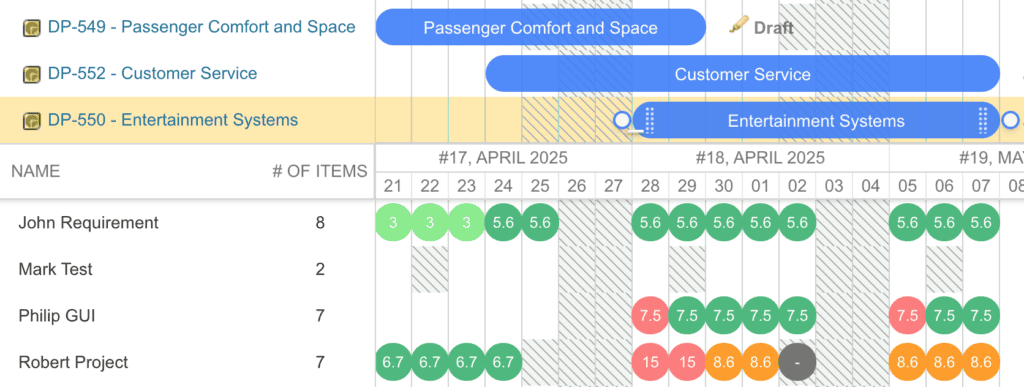
To configure it, use the following in your Gantt Config Script:
nextedy.gantt.config.resourceMarkersColorConfig = {
percentages: [50, 100, 150],
colors: ['lightgreen', '#51c185', 'orange', '#ff8686']
};This feature applies to Resource Load Calculations of type “Estimate + Spent” and “Remaining Estimate”.
We’ve addressed also several key issues to improve reliability and stabilize the previously released Gantt edit dialog improvements:
- Fixed a visual issue where broken rows appeared in the Resource view when the scrolled resource table was extended.
- Resolved a regression in global Gantt, where a missing project ID caused errors.
- Corrected field handling for assignments and resource selection, ensuring values are now properly recognized and pre-filled during editing.
- Polished the dialog interface to only show a bottom shadow when scrollbars are visible, keeping the UI clean and consistent.
For full list of the changes see the Gantt CHANGELOG.
Nextedy RISKSHEET
Nextedy RISKSHEET
Risksheet 25.3.0: Improved PDF Export Stability
The Risksheet 25.3.0 release focuses on improving the stability of PDF exports. This update resolves an issue where exports would fail if custom scripts included HTML fragments in custom variables (NPT-822). With this fix, users can now confidently generate customized PDF reports without errors, ensuring smoother and more reliable documentation.
Risksheet 25.3.1: Support for Dependent Enumerations and Improved Cross-Project Usability
The Risksheet 25.3.1 release introduces enhancements that make Risksheet even more aligned with advanced Polarion use cases, particularly when working with dependent fields and multi-project configurations.
Risksheet now supports dependent enumerations, allowing dynamic filtering of enumeration values based on the selection in another field—just like in native Polarion behavior.
For example, when you select a value in Continent, only the relevant options will be shown in Country, making data entry more intuitive and consistent. Dependencies can also be chained across multiple fields. If a driving field is changed, the dependent field values are automatically cleared, and the user is notified via a toast message, helping to prevent invalid data.
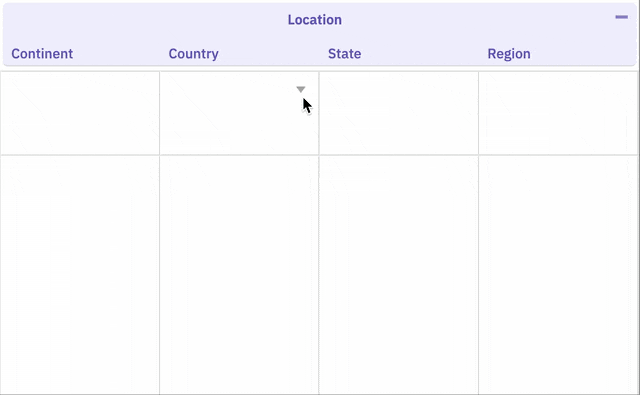
When using task configurations that include multiple projects, Work Item types coming from secondary projects previously showed up as type IDs instead of their names in the type column.
With this release, the type name is now consistently shown, regardless of which project the item belongs to—making Risksheet easier to read and more professional-looking in cross-project contexts.
For full list of the changes see the Risksheet CHANGELOG.
Nextedy PLANNINGBOARD
Planningboard 25.3.0 – Cleaner Swimlanes for Focused Planning
In the Planningboard 25.3.0 release, we’ve introduced a smart improvement to help you focus on what matters during planning.
User-based swimlanes—when derived from team assignments—are now automatically hidden if they have no active assignments (only past ones). This keeps your board clean and free of unnecessary clutter, especially in long-running projects.
You can enable this behavior by setting nextedy.planningboard.activeTeamAssignmentsOnly=true in your Polarion configuration.
Stay organized and keep your Planningboard streamlined with this small but impactful change.
Looking Ahead: Expanding Our Focus Across Nextedy Tools
We want to thank all our customers for using Nextedy products and for being part of our journey to double the value of Polarion. Your feedback and collaboration drive us to continuously enhance our solutions and deliver even greater efficiency.
As our team grows, we are expanding our focus across multiple Nextedy tools, with a strong emphasis on Gantt and Risksheet, ensuring they evolve to bring even more value to your workflows.
For insights into last month’s updates, check out our February 2025 release blog.
Thank you for your trust and support—we look forward to delivering even more improvements in the coming months! 🚀
Radek Krotil
Product Manager
